# Installation
# Requirements
Rookie has a few requirements you should be aware of before installing:
- PHP Composer >= 2.0.1
- PHP >= 7.3.0
- BCMath PHP Extension
- Ctype PHP Extension
- cURL PHP Extension
- Fileinfo PHP extension
- JSON PHP Extension
- Mbstring PHP Extension
- OpenSSL PHP Extension
- PDO PHP Extension
- Tokenizer PHP Extension
- XML PHP Extension
# Directory Permissions
there are some directories to writable and please make sure following dir's are writable usually it's 775 permission.
- .env
- storage
- public/img
- public/resumes
# Installation
# Very Important
Rookie can only be installed on your main domain or subdomain:
For Example, yourdomain.com OR hello.yourdomain.com
It CANNOT be installed in the subdirectory path of your domain. For Example, www.yourdomain.com/my-new-website
Your domain should point to the /public dir
# Localhost
if you are running on localhost please make sure you are setup your domain like that http://recruitment.test and point to /public dir, otherwise it won't work.
if you are using Windows OS you should install Laragon (opens new window). it will create virtual host auto.
if you are using MacOs you should install Laravel Valet (opens new window).
# Get Started
open your domain http://example.com
you will see this installation page.
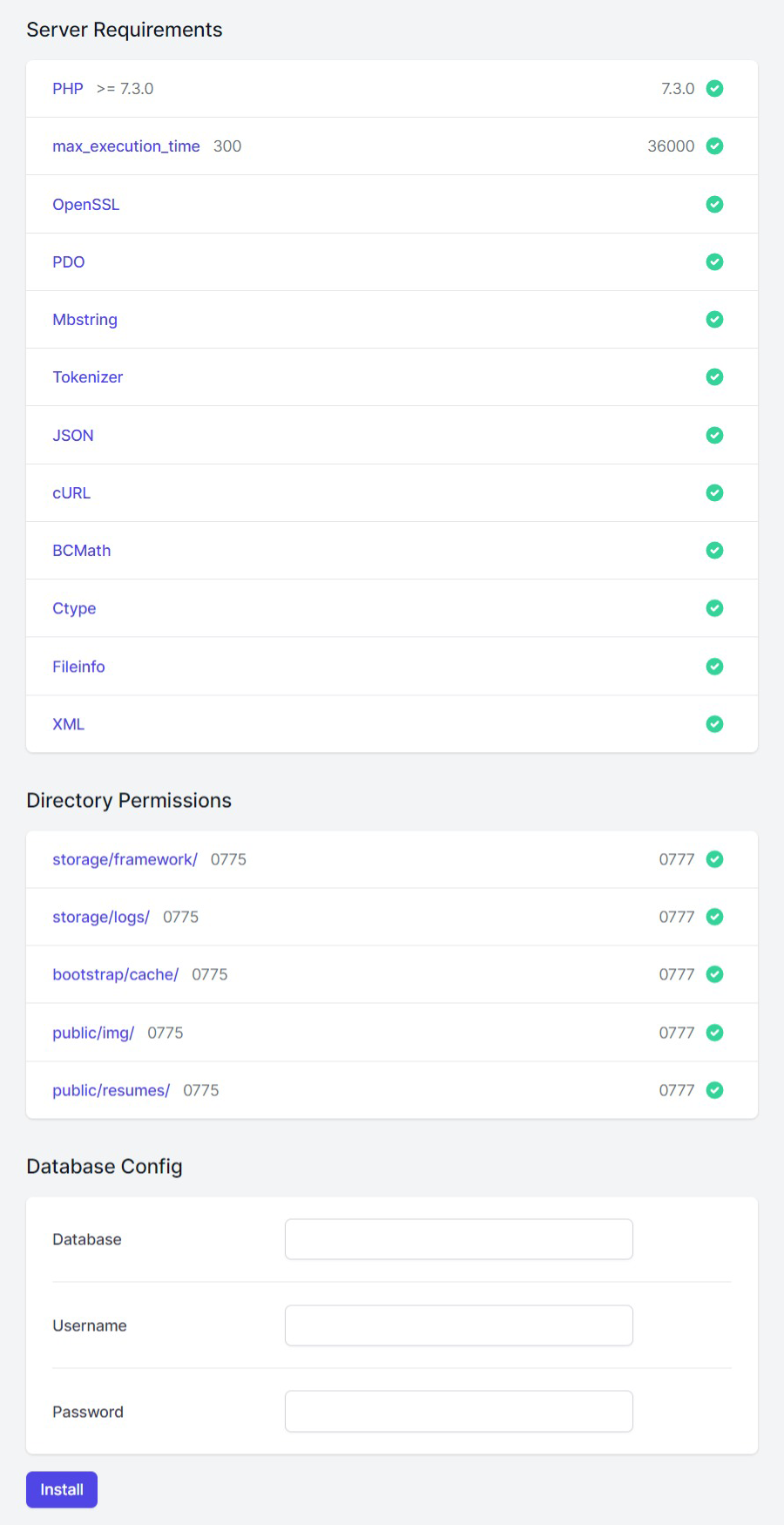
enter your database credentials and click to install.
it will take few seconds to install.
that's it.
# For Dummy Data
- Simply go to
Settings -> Dummy Data
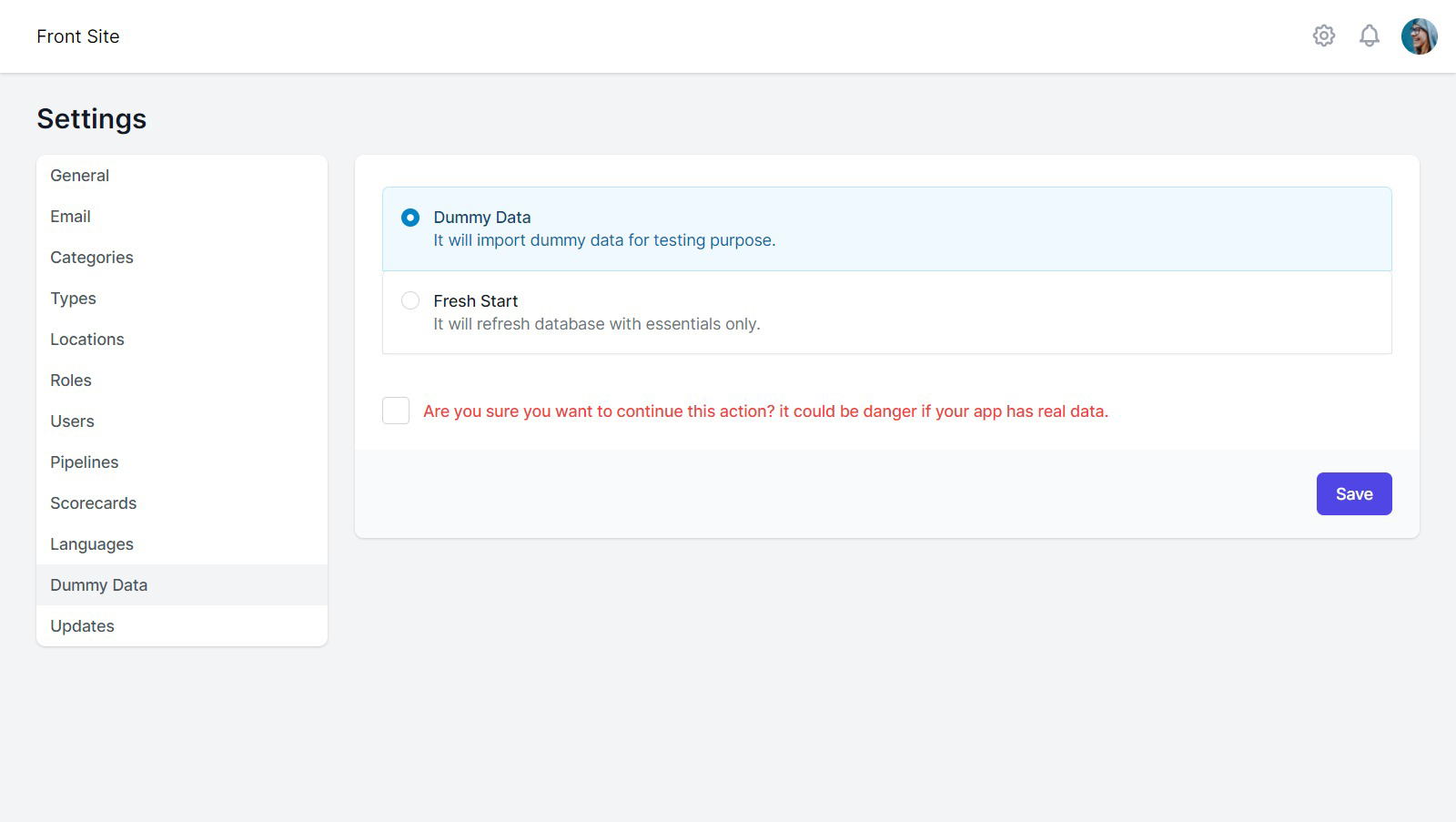
# Default Admin Credentials
http://yourdomain.com/admin
- Email: admin@admin.com
- Password: admin